Successfully Migrate Exchange 2013 to 2019: A Comprehensive Guide

Migrating your email system from an older version of Exchange Server to a newer one can seem like a daunting task. However, with careful planning and execution, migrating from Exchange 2013 to 2019 can be a smooth process. This guide will provide a step-by-step approach, common questions, and important considerations to ensure a successful migration.
Why Migrate to Exchange 2019?
Before diving into the migration process, it’s important to understand the compelling reasons for upgrading to Exchange 2019.
- Enhanced Security: Exchange 2019 boasts strengthened security features, protecting your email system from evolving threats and ensuring data confidentiality and integrity.
- Improved Performance: Experience a significant boost in performance with Exchange 2019, leading to faster email delivery, smoother user experiences, and increased productivity.
- New Features: Benefit from a range of new features and capabilities, including improved calendaring, enhanced search functionality, and more efficient storage management.
- Extended Support: Upgrading to Exchange 2019 ensures continued support from Microsoft, providing access to security updates, bug fixes, and technical assistance.
Understanding the Migration Process
Migrating from Exchange 2013 to 2019 isn’t a simple one-click process. It involves several key stages to ensure a seamless transition:
1. Planning and Preparation:
- Inventory your existing environment: Identify the number of mailboxes, databases, and the current server roles within your Exchange 2013 environment.
- Determine coexistence requirements: Plan for a period where both Exchange 2013 and 2019 servers will coexist, allowing for a gradual migration of mailboxes.
- Review system requirements: Ensure your hardware and software meet the prerequisites for Exchange 2019.
- Prepare your Active Directory: Extend your Active Directory schema and update domain controllers to support Exchange 2019.
- Backup your data: Before making any changes, back up your entire Exchange 2013 environment to ensure data recovery in case of unexpected issues.
2. Installing and Configuring Exchange 2019:
- Install Exchange 2019: Deploy Exchange 2019 servers in your environment.
- Configure Exchange 2019 settings: Set up basic Exchange settings, such as server roles, virtual directories, and client access protocols.
- Establish coexistence: Configure coexistence between Exchange 2013 and 2019, allowing for mail flow and free/busy information sharing.
3. Migrating Mailboxes:
- Move mailboxes: Use the Exchange Management Console or Exchange Management Shell to move mailboxes from Exchange 2013 to 2019.
- Verify mailbox functionality: After migrating each batch of mailboxes, thoroughly test email delivery, calendar access, and other functionalities.
4. Decommissioning Exchange 2013:
- Remove Exchange 2013 servers: Once all mailboxes have been migrated and verified, decommission your Exchange 2013 servers from your environment.
yeucaymongbo.site/wp-content/uploads/2024/08/exchange-migration-66b6df.jpg" alt="Exchange Server Migration" width="1024" height="1024">Exchange Server Migration
Common Questions about Migrating Exchange 2013 to 2019
- How long does the migration take? The duration of the migration depends on factors like the number of mailboxes, database sizes, and network bandwidth. A well-planned migration can take anywhere from a few days to a few weeks.
- Will there be any downtime during the migration? Downtime can be minimized with careful planning. Moving mailboxes can be done during off-peak hours to minimize disruption for users.
- Can I migrate back to Exchange 2013 after upgrading? While technically possible, migrating back to an older version is complex and not recommended. It’s crucial to have a solid backup before starting the upgrade process.
Tips for a Successful Migration:
- Thorough Testing: Test every stage of the migration process rigorously in a test environment that mirrors your production environment.
- Communication is Key: Keep users informed about the migration schedule and any potential impacts.
- Engage with Experts: Consider engaging with experienced IT consultants specializing in Exchange migrations for guidance and support.
Conclusion
Migrating from Exchange 2013 to 2019 is a significant upgrade that requires careful planning and execution. By understanding the steps involved, potential challenges, and best practices, you can ensure a successful migration, enabling your organization to leverage the enhanced security, improved performance, and new features offered by Exchange 2019. Always consult Microsoft’s official documentation and seek expert guidance when needed to ensure a smooth and successful migration process.


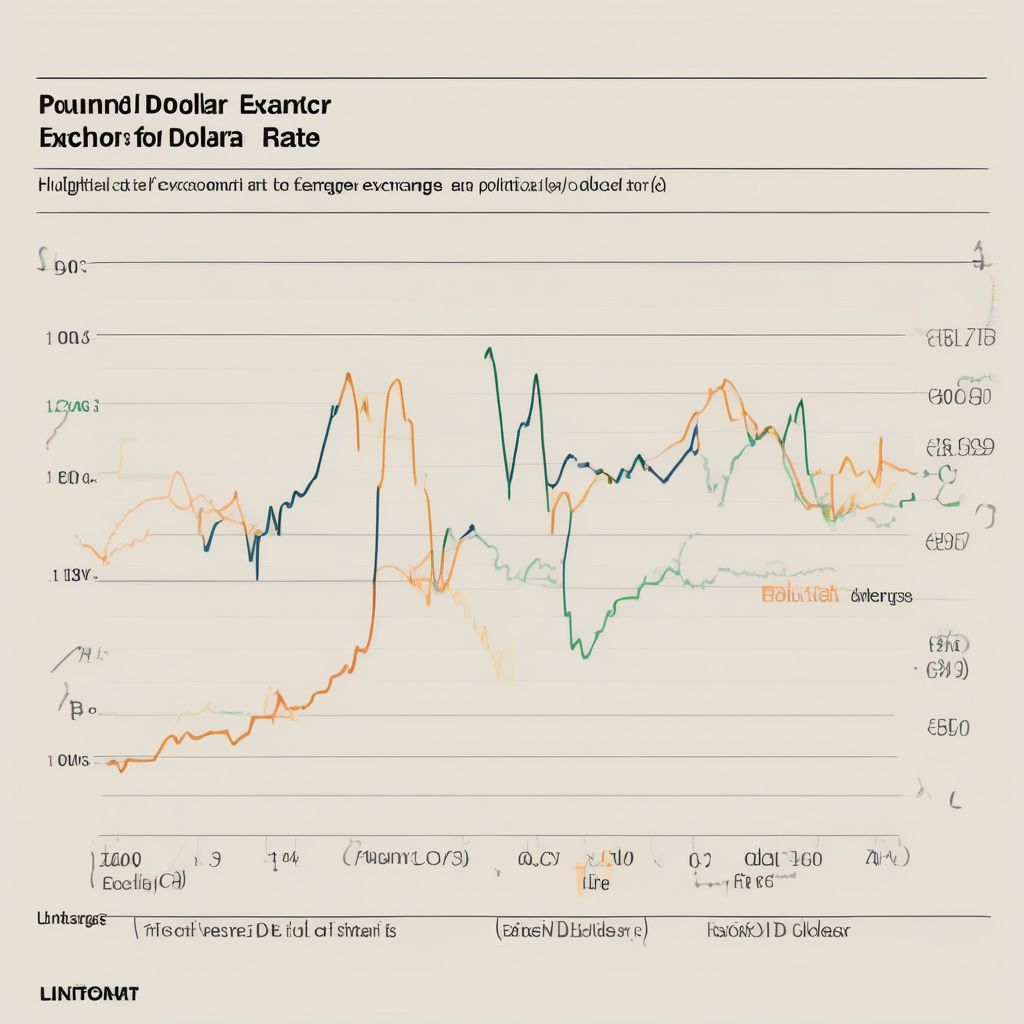
Leave a Comment